Getting Device Information
February 18, 2015
The Information page provides diagnostic information about your LearnPad devices which can be useful for troubleshooting. Don’t worry if you don’t understand everything that you see on this page! The LearnPad technical support team might ask you for some of this information if you contact them with a technical enquiry.
To access the Information page, from the LearnPad Home screen or any LearnPad Category screen:
Touch the Extended Menu

button in the top-right of the screen.
Touch Information.
The Information page is displayed.
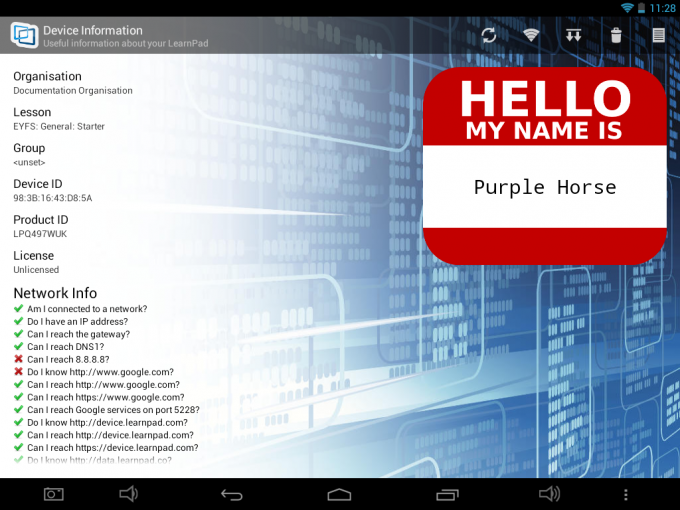
The Information page toolbar features five buttons which (from left to right) provide the following functionality:
Related Articles
Device Communication
April 14, 2014 LearnPadConnect relies on various communication methods to send commands to LearnPad devices, but the important distinction is between just two classes of control: Remote Control A remote control command will always be executed, even ...
Sending Work to Other Devices
February 18, 2015 LearnPad makes it easy for pupils to send their documents, photographs and other created work to neighbour LearnPad devices within the school. Files can be sent by locating them using the LearnPad file browser, or by using the share ...
Viewing Wi-Fi Information
February 18, 2015 The Wi-Fi Information page provides diagnostic information about your LearnPad device’s Wi-Fi connection, which can be useful for troubleshooting difficulties relating to network connectivity. Don’t worry if you don’t understand ...
Viewing and Sending Device Logs
February 18, 2015 The Device Logs page provides diagnostic information about the processes running on your LearnPad device, which can be useful for troubleshooting difficulties relating to network connectivity. Don’t worry if you don’t understand ...
Getting to know your LearnPad
September 18, 2015 The LearnPad interface differs slightly from other devices. This is a key to the on-screen LearnPad buttons.